| 本帖最后由 魔鬼筋肉人 于 2022-3-23 21:12 编辑
解决了,服务器明早送给别人
问题解决:hz自带的installimage没有错,可以装PVE,是我改动了这里可能才导致一直出错吧
被我改成了这个了
PART swap swap 1G
PART /boot ext3 512M
PART / ext4 all
————————————-
解决的话给你AX101
按照1楼老哥给的链接:https://community.hetzner.com/tutorials/install-and-configure-proxmox_ve
进行到命令:
modprobe kvm
modprobe kvm_amd
安装PVE后重启进入的不是PVE系统,而是[email protected]:
并且http://xxx:8006也无法访问
这里不知道怎么配置
![[疑问] 【解决送hz独服】hetzner 安装 pve出问题](https://i1.100024.xyz/i/2022/03/23/xcc4u3.webp)
————————————————-
我进入救援模式,运行installimage,others选择第一个bulleyes那个pve版本
![[疑问] 【解决送hz独服】hetzner 安装 pve出问题](https://i1.100024.xyz/i/2022/03/23/w0zpjf.webp)
保存后开始安装然后过了一会提示 14/16 : Installing bootloader grub failed
安装PVE总是错误
-
- 2/16 : Test partition size done
- 3/16 : Creating partitions and /etc/fstab done
- 4/16 : Creating software RAID level 0 done
- 5/16 : Formatting partitions
- : formatting /dev/md/0 with swap done
- : formatting /dev/md/1 with ext3 done
- : formatting /dev/md/2 with ext4 done
- 6/16 : Mounting partitions done
- 7/16 : Sync time via ntp done
- : Importing public key for image validation done
- 8/16 : Validating image before starting extraction done
- 9/16 : Extracting image (local) done
- 10/16 : Setting up network config done
- 11/16 : Executing additional commands
- : Setting hostname done
- : Generating new SSH keys done
- : Generating mdadm config done
- : Generating ramdisk done
- : Generating ntp config done
- 12/16 : Setting up miscellaneous files done
- 13/16 : Configuring authentication
- : Setting root password done
- : Enabling SSH root login with password done
- 14/16 : Installing bootloader grub failed
-
- An error occured while installing the new system!
- See the debug file /root/debug.txt for details.
-
- Please check our wiki for a description of the error:
-
- http://wiki.hetzner.de/index.php/Installimage
-
- If your problem is not described there, try booting into a fresh
- rescue system and restart the installation. If the installation
- fails again, please contact our support via Hetzner Robot, providing
- the IP address of the server and a copy of the debug file.
-
- https://robot.your-server.de
-
复制代码
|
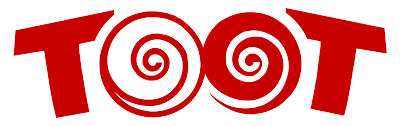 嘟嘟社区
嘟嘟社区![[疑问] 【解决送hz独服】hetzner 安装 pve出问题](https://i1.100024.xyz/i/2022/03/23/xcc4u3.webp)
![[疑问] 【解决送hz独服】hetzner 安装 pve出问题](https://i1.100024.xyz/i/2022/03/23/w0zpjf.webp)