哪吒监控管理脚本 v0.8.1
— https://github.com/naiba/nezha —
1. 安装面板端
2. 修改面板配置
3. 启动面板
4. 停止面板
5. 重启并更新面板
6. 查看面板日志
7. 卸载管理面板
————————————————-
8. 安装监控Agent
9. 修改Agent配置
10. 查看Agent日志
11. 卸载Agent
12. 重启Agent
————————————————-
13. 更新脚本
————————————————-
0. 退出脚本
请输入选择 [0-13]: 1
> 安装面板
> 修改面板配置
正在下载 Docker 脚本
关于 GitHub Oauth2 应用:在 https://github.com/settings/developers 创建,无需审核,Callback 填 http(s)://域名或IP/oauth2/callback
关于 Gitee Oauth2 应用:在 https://gitee.com/oauth/applications 创建,无需审核,Callback 填 http(s)://域名或IP/oauth2/callback
请输入 OAuth2 提供商(gitee/github,默认 github):
请输入 Oauth2 应用的 Client ID: 59fa************593
请输入 Oauth2 应用的 Client Secret: cd303*************************5393c
请输入 GitHub/Gitee 登录名作为管理员,多个以逗号隔开: 10******3
请输入站点标题: myserver
请输入站点访问端口: (8008)
请输入用于 Agent 接入的 RPC 端口: (5555)
面板配置 修改成功,请稍等重启生效
> 重启并更新面板
[+] Running 6/6
⠿ dashboard Pulled 9.4s
⠿ 3d2430473443 Pull complete 0.9s
⠿ 154cd2aad0a6 Pull complete 1.6s
⠿ 23dc5e5354f4 Pull complete 1.8s
⠿ 0ffd72c2523f Pull complete 2.3s
⠿ 55aa6ecf3c24 Pull complete 3.1s
[+] Running 1/0
⠿ dashboard Warning: No resource found to remove 0.0s
[+] Running 1/2
⠿ Network dashboard_default Created 0.4s
⠿ Container dashboard-dashboard-1 Starting 0.6s
Error response from daemon: failed to create shim: OCI runtime create failed: container_linux.go:380: starting container process caused: process_linux.go:545: container init caused: rootfs_linux.go:75: mounting "/var/lib/docker/containers/be30ffef2e6c288ec78c7f00fe37689b94d648f98004fd0d8b5c87b174e44ec1/resolv.conf" to rootfs at "/etc/resolv.conf" caused: mount through procfd: possibly malicious path detected — refusing to operate on /etc/resolv.conf: unknown
重启失败,可能是因为启动时间超过了两秒,请稍后查看日志信息
* 按回车返回主菜单 *
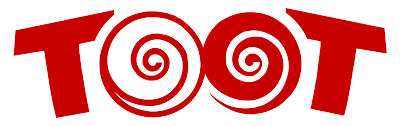 嘟嘟社区
嘟嘟社区