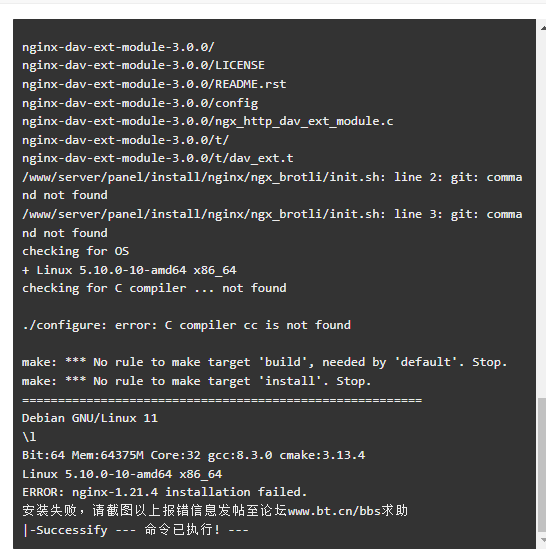
运维阿宏 管理员 发表于 4 小时前 | 只看该作者
您好,服务器命令行执行以下命令安装依赖后再试试
- apt-get install gcc gcc-c++ gcc-g77
复制代码
- [email protected]:~# apt-get install gcc gcc-c++ gcc-g77
- Reading package lists… Done
- Building dependency tree… Done
- Reading state information… Done
- E: Unable to locate package gcc-c+
- E: Couldn’t find any package by regex ‘gcc-c+’
- E: Unable to locate package gcc-g77
复制代码
- [email protected]:~# apt update
- Hit:1 https://mirrors.cloud.tencent.com/debian buster InRelease
- Get:2 https://mirrors.cloud.tencent.com/debian buster-updates InRelease [51.9 kB]
- Get:3 https://mirrors.cloud.tencent.com/debian buster-backports InRelease [46.7 kB]
- Get:4 https://mirrors.cloud.tencent.com/debian-security buster/updates InRelease [65.4 kB]
- Fetched 164 kB in 1s (173 kB/s)
- Reading package lists… Done
- Building dependency tree… Done
- Reading state information… Done
- All packages are up to date.
- [email protected]:~# apt install -y make cmake gcc gcc-c++ gcc-g77 autoconf automake
- Reading package lists… Done
- Building dependency tree… Done
- Reading state information… Done
- E: Unable to locate package gcc-c+
- E: Unable to locate package gcc-g77
复制代码
|
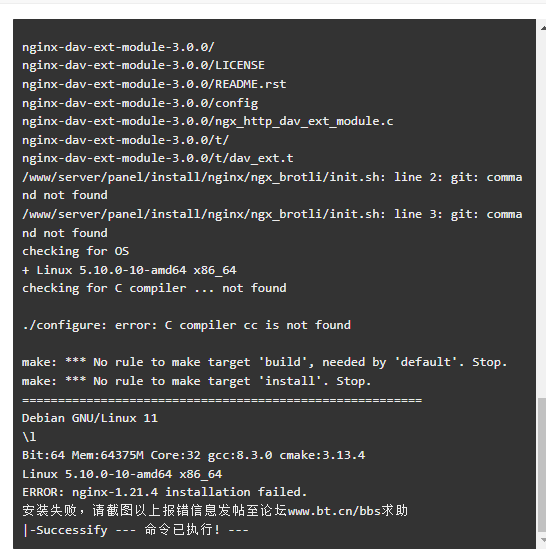
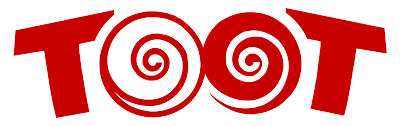 嘟嘟社区
嘟嘟社区