| 本帖最后由 xshell 于 2022-3-4 13:15 编辑
页面找不到了,什么情况? 回到首页 一直500错误 /route/route.php 设置前台跟后台地址 /config/admin.php 设置后台登录QQ号 运行目录设置 /public 如果访问不了,请在public目录中文件.user.ini 删除 已经解决了 |
没用过,不能帮你,抱歉  |
| 我成功了。嘿嘿嘿 |
| 你没设置前台网址 |
| 前台地址,php版本,运行目录,这三个检查一下 |
| 要在fastcgi设置跨目录权限,thinkphp开发的东西小毛病太多 |
nginx配置,可以参考一下。
复制代码 |
| mjj人手一个工具箱网站 |
| 也没见你们分享个下载地址 |
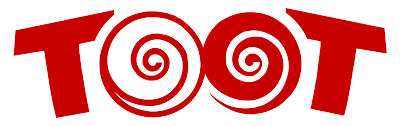 嘟嘟社区
嘟嘟社区