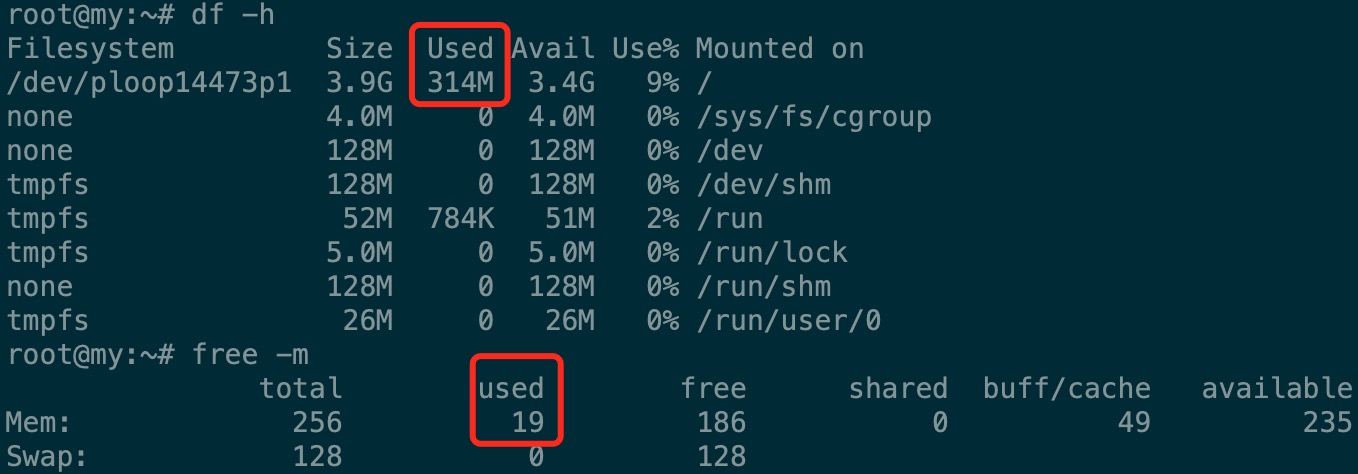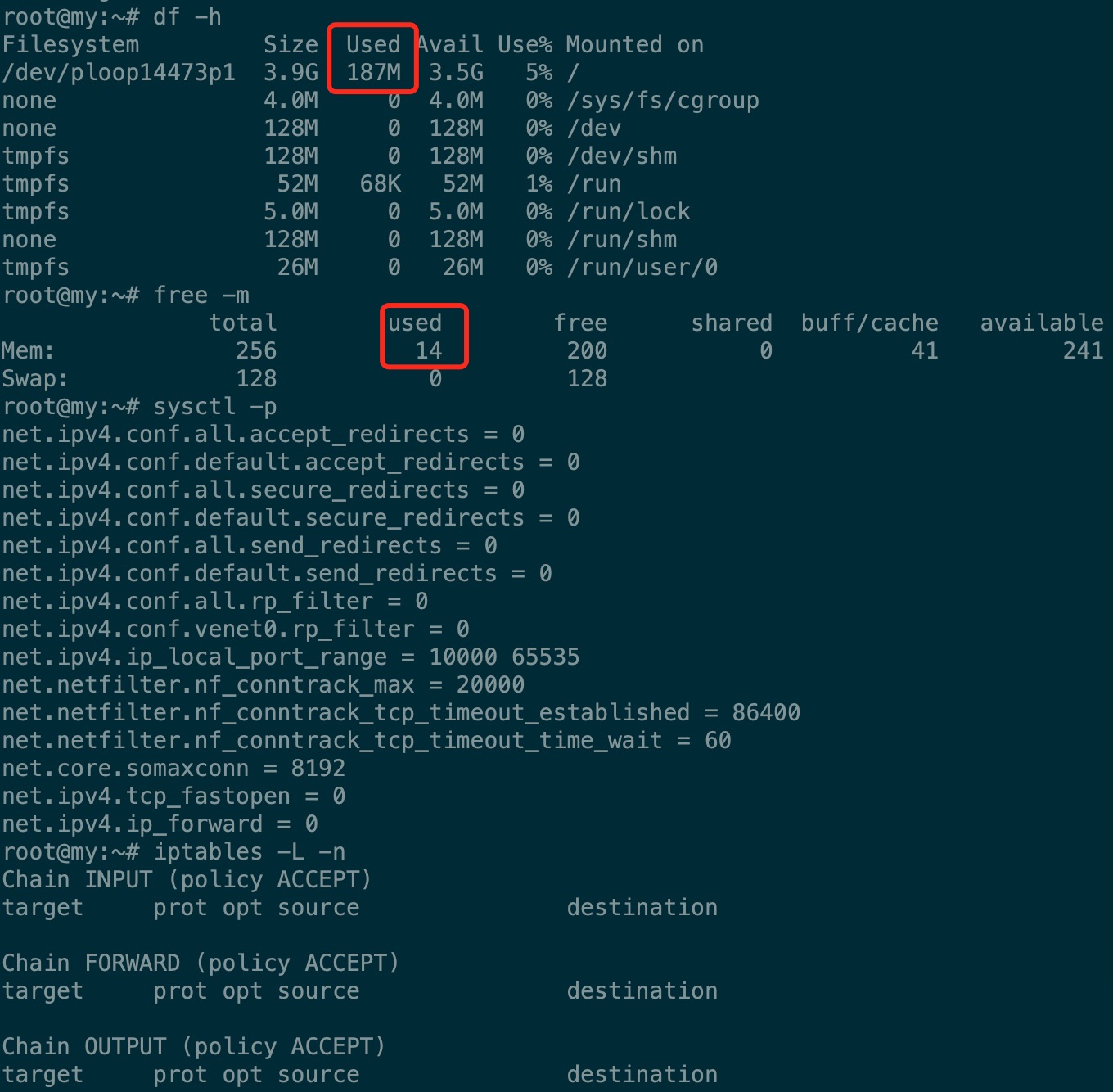| 本帖最后由 Mr.Qin 于 2022-1-5 02:16 编辑
以WebHorizon的$3.99/年小鸡为例说下OVZ小鸡如何瘦身,这个帖子可能比较长,也没啥卵用(加钱能解决的问题其实都不是问题,主要就是个玩而已),想到哪儿写到哪儿,就当做个人笔记了,
所用的小鸡就是
https://hostloc.com/thread-933355-1-1.html
这篇帖子中的荷兰小鸡
小鸡购买地址看这里
https://hostloc.com/thread-947558-1-1.html
但是现在应该都没有货,也不知道啥时候补
1. 前置说明
首先你得用官方Debian 11模版重装个初始系统,这个帖子中所说的一切都是基于官方模版原始系统的, 都是基于Debian 11的,其他发行版或者已经你已经【魔改】过的Debian 11系统不保证可用性和安全性
刚装完的系统硬盘占用314M, 内存占用19M,如下图所示:
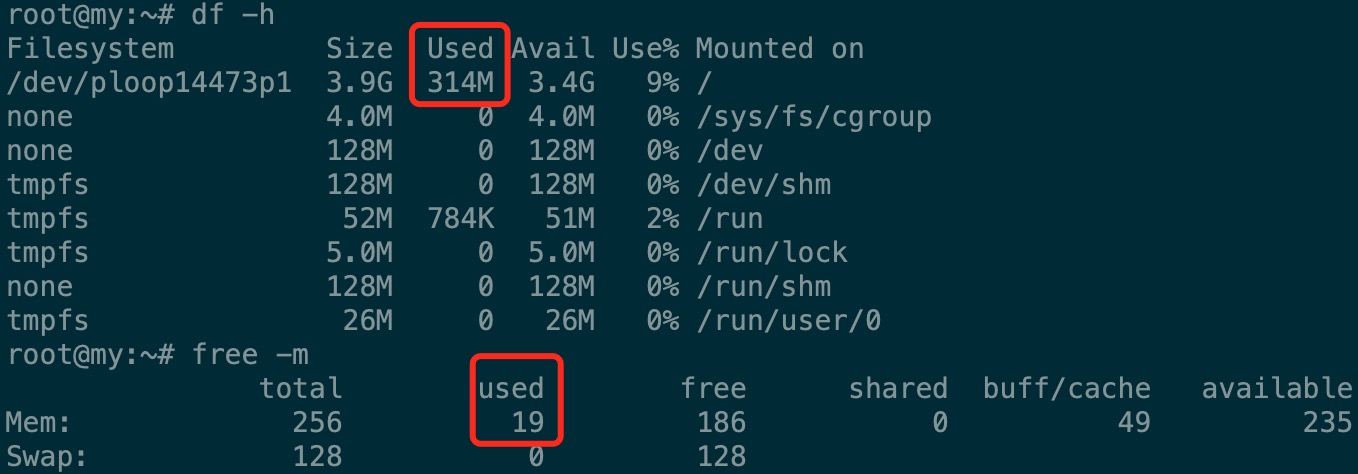
2. 从命令开始
$ vi /etc/apt/sources.list
deb http://deb.debian.org/debian/ bullseye main non-free contrib
deb http://deb.debian.org/debian/ bullseye-updates main contrib non-free
deb http://deb.debian.org/debian/ bullseye-backports main contrib non-free
deb http://security.debian.org/debian-security bullseye-security main contrib non-free
$ apt-get update
$ apt-get install openssh-server –no-install-recommends
$ apt-get install bash-completion
$ echo "set nocompatible" > ~/.vimrc
$ vi /etc/ssh/sshd_config
Port 22
AddressFamily inet
PermitRootLogin yes
PasswordAuthentication yes
KerberosAuthentication no
GSSAPIAuthentication no
TCPKeepAlive yes
ClientAliveInterval 30
ClientAliveCountMax 3
UseDNS no
$ systemctl restart sshd
上面这段做了如下几件事:
设置了官方软件源并开启了官方backports软件库
更新了系统软件包索引
openssh-server软件包设置为了手动安装模式防止卸载其它软件包时被关联删除
添加了Bash命令自动完成支持
vim设置为了不兼容老古董vi模式
修改了sshd服务的监听端口,监听IP地址类型,允许root用户登录,允许密码登录和连接保活等,,,
3. 继续命令
$ apt-get install libpam-systemd –no-install-recommends
$ apt-get install dbus –no-install-recommends
$ systemctl start dbus.service
上面这段做了如下几件事:
添加了Systemd的pam支持, 这样就可以针对user.slice资源组(登录用户终端和会话, 具体看我历史帖子)设置资源配额了
安装并启动了dbus服务(systemd的很多功能都依赖这个服务)
4. 继续命令
$ vi /etc/locale.gen
zh_CN.UTF-8 UTF-8
$ ln -s /etc/locale.alias /usr/share/locale/locale.alias
$ locale-gen
$ localectl set-locale LANG=zh_CN.UTF-8
$ timedatectl set-timezone Asia/Shanghai
上面这段做了如下几件事:
添加了中文UTF-8区域和语言支持并重新编译了系统locales库文件
设置了系统默认区域和语言为zh_CN.UTF-8
设置了系统时区为亚洲上海
吐槽一下官方模版做的太差竟然把locale.alias都删除了导致locale-gen命令报错!!!
5. 继续命令
$ apt-get purge resolvconf
$ vi /etc/resolv.conf
nameserver 8.8.8.8
nameserver 8.8.4.4
$ vi /etc/gai.conf
precedence ::ffff:0:0/96 100
上面这段做了如下几件事:
卸载了resolvconf软件包, 手工配置系统DNS即可
设置系统外发连接优先使用IPv4地址
6. 继续命令
$ systemctl mask systemd-journald.service –now
$ systemctl mask systemd-journal-flush.service –now
$ apt-get purge rsyslog
$ systemctl disable cron.service –now
上面这段做了如下几件事:
禁用了systemd的journald服务, 反正也不怎么看journal日志, 都是直接看nginx和mysql自己的error log, 内存能省则省吧
移除了rsyslog日志组件
禁用了cron定时任务服务, 用的时候再启用就好了, 不用还开着浪费内存
7. 继续命令
$ systemctl list-timers
$ systemctl disable exim4-base.timer –now
$ systemctl disable logrotate.timer –now
$ systemctl disable man-db.timer –now
$ systemctl disable apt-daily.timer –now
$ systemctl disable apt-daily-upgrade.timer –now
$ systemctl disable e2scrub_all.timer –now
上面这段禁用了一堆没啥用的systemd定时器服务
注意: 不要禁用systemd-tmpfiles-clean.timer这个定时器!!!
8. 继续命令
$ apt-get install net-tools curl wget ca-certificates –no-install-recommends
$ vi /etc/security/limits.conf
root soft nofile 1048576
root hard nofile 1048576
$ apt-get install deborphan
上面这段做了一下事情
安装了常用软件包
设置了root用户的最大文件句柄数
安装了系统精简辅助软件包deborphan, 这个是个好东东, 感兴趣的自行搜索用法吧
警告:此贴内容仅适用于OpenVZ虚拟化下的Debian 11,其他虚拟化和发行版不适用!!! |
 还不如不折腾
还不如不折腾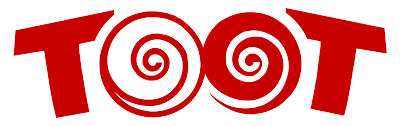 嘟嘟社区
嘟嘟社区