| 入了1刀月付的Dedipath,ovz没玩过,想开个bbr。结果发现好像好些都不太能用
我的系统是debian,试了多个bbr的脚本好像都木有反应。后台TUN/TAP和PPP都开启了。
- #适用于单网卡(单IP)服务器:
- wget https://github.com/tcp-nanqinlang/lkl-rinetd/releases/download/1.1.0/tcp_nanqinlang-rinetd-debianorubuntu.sh
- bash tcp_nanqinlang-rinetd-debianorubuntu.sh
- 显示[Error] only support OpenVZ !
复制代码
- wget https://github.com/tcp-nanqinlang/lkl-rinetd/releases/download/1.1.0-nocheckvirt/tcp_nanqinlang-rinetd-debianorubuntu-nocheckvirt.sh
- bash tcp_nanqinlang-rinetd-debianorubuntu-nocheckvirt.sh
- 显示[Info] tcp_nanqinlang is running !
- 但是端口访问不了了!
复制代码
- wget https://github.com/tcp-nanqinlang/lkl-rinetd/releases/download/1.1.0-nocheckvirt/tcp_nanqinlang-rinetd-debianorubuntu-nocheckvirt-multiNIC.sh
- bash tcp_nanqinlang-rinetd-debianorubuntu-nocheckvirt-multiNIC.sh
- 安装后检测状态是[Error] tcp_nanqinlang not running, please check !
复制代码
这个可以使用,但是测速的时候显示IP地址: 10.0.0.2,而且有点不清楚究竟有木有效果。
- openvz安装bbrplus
- Debian代码:
- bash <(curl -Ls https://github.com/mzz2017/lkl-haproxy/raw/master/lkl-haproxy-debian-nocheckvirt.sh)
- centos代码:
- bash <(curl -Ls https://github.com/mzz2017/lkl-haproxy/raw/master/lkl-haproxy-centos-nocheckvirt.sh)
复制代码
这个好像和上面的一样,但是木有卸载。
- wget –no-check-certificate https://raw.githubusercontent.com/cloudstarry/google-bbr/master/bbrvz.sh && bash bbrvz.sh
- ping 10.0.0.2 // 如果返回延迟,则完成
- 更改加速端口范围:
- vi /root/lkl/run.sh //搜索9000-9999
- vi /root/lkl/haproxy.cfg //搜索9000-9999
- 重启你的系统
复制代码
rinetd的好像都没成功,haproxy的好像是成功了。
不清楚这两个区别。
希望有大手指点指点,怎么样比较好。还是说要换个系统比较好? |

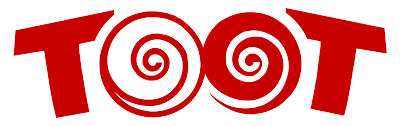 嘟嘟社区
嘟嘟社区