| 本帖最后由 referer 于 2024-7-26 11:20 编辑
灵感来自于soulsign,但soulsign因为chrome插件政策问题不能用了,所以换个思路用测试框架puppeteer来签到。 因为是利用本地的chrome浏览器进行签到,所以可以直接利用浏览器上已经登陆的账号,开箱即用。 本来是想把几个主流的大机场、论坛、pt站的插件写出来,但个人没有这些账号,所以有人愿意借账号的话可以加个群聊一聊 下载地址: |
| 下载地址: https://github.com/yuudi/puppilot-launcher/releases 直连下载地址: https://files.puppilot.yuudi.dev/launcher/0.1.1/puppilot-windows-x86_64.zip 源码仓库: 后端https://github.com/yuudi/puppilot 前端https://github.com/yuudi/puppilot-frontend 启动器https://github.com/yuudi/puppilot-launcher 插件中心https://github.com/puppilot-org/puppilot-routines 交流QQ群: 262748348 |
| 不错,支持 |
| 怎么用啊 |
|
启动后在左边的商店里面找插件,然后去左边收藏启动任务 |
支持大佬  |
| 服务器里用青龙多省心 |
Checking for node Error: Command failed: reg query "HKEY_LOCAL_MACHINESOFTWAREMicrosoftWindowsCurrentVersionApp Paths" /s /f chrome.exe at genericNodeError (node:internal/errors:983:15) Node.js v22.4.1 |
青龙那个好处是全自动,但需要花时间配置 我这个是利用浏览器,不用配置,而且插件开发非常简单 |
这个是没有找到chrome浏览器。 |
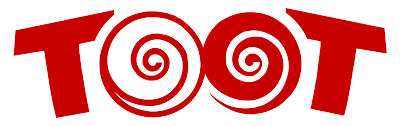 嘟嘟社区
嘟嘟社区