| 本帖最后由 大猫熊 于 2022-9-5 15:01 编辑
继上个帖子:https://hostloc.com/thread-1069801-1-1.html
原本从Nginx换成OpenLiteSpeed 另外+mysql+redis+php7.4 洛杉矶普通线路VPS
感觉速度很理想了。深夜发帖让各位吴彦祖测速后,大佬对OpenLiteSpeed做出了详细的了解。
经过今天再次与NGINX对比后,发现无论是并发,还是速度上 NGINX确实略胜一筹,当然 也有可能我的测试方法不太对。
以下就分享下我的0ip小破站优化的方案,大佬勿喷,有兴趣的吴彦祖可以拿测试站自行测试。
再贴个自己站的链接:www.i996.icu
NGINX全局设置:
软件商店找到Nginx,点击设置按钮,在配置修改中添加以下内容:
fastcgi_cache_path /tmp/wpcache levels=1:2 keys_zone=WORDPRESS:250m inactive=1d max_size=1G;
fastcgi_temp_path /tmp/wpcache/temp;
fastcgi_cache_key "$scheme$request_method$host$request_uri";
fastcgi_cache_use_stale error timeout invalid_header http_500;
#忽略一切 nocache 申明,避免不缓存伪静态等
fastcgi_ignore_headers Cache-Control Expires Set-Cookie;
![[经验] WordPress访问速度优化 个人经验篇](https://p1.music.126.net/bM0vHHbxCtTZVxvlNMlT5w==/109951167848182413?imageView=1.png)
网站设置
在宝塔后台的网站列表中,找到你的网站,并且点击设置按钮,将以下代码添加到配置文件中去:
- set $skip_cache 0;
- #post 访问不缓存
- if ($request_method = POST) {
- set $skip_cache 1;
- }
- #动态查询不缓存
- if ($query_string != "") {
- set $skip_cache 1;
- }
- #后台等特定页面不缓存(其他需求请自行添加即可)
- if ($request_uri ~* "/wp-admin/|/xmlrpc.php|wp-.*.php|/feed/|index.php|sitemap(_index)?.xml") {
- set $skip_cache 1;
- }
- #对登录用户、评论过的用户不展示缓存
- if ($http_cookie ~* "comment_author|wordpress_[a-f0-9]+|wp-postpass|wordpress_no_cache|wordpress_logged_in") {
- set $skip_cache 1;
- }
- #这里请参考你网站之前的配置,特别是sock的路径,弄错了就502了!如果你的网站使用PHP7.4,就写-74.sock
- location ~ [^/].php(/|$)
- {
- try_files $uri =404;
- fastcgi_pass unix:/tmp/php-cgi-74.sock;
- fastcgi_index index.php;
- include fastcgi.conf;
- add_header Strict-Transport-Security "max-age=63072000; includeSubdomains; preload";
- #新增的缓存规则
- fastcgi_cache_bypass $skip_cache;
- fastcgi_no_cache $skip_cache;
- add_header X-Cache "$upstream_cache_status From $host";
- fastcgi_cache WORDPRESS;
- add_header Cache-Control max-age=0;
- add_header Nginx-Cache "$upstream_cache_status";
- add_header Last-Modified $date_gmt;
- add_header X-Frame-Options SAMEORIGIN; # 只允许本站用 frame 来嵌套
- add_header X-Content-Type-Options nosniff; # 禁止嗅探文件类型
- add_header X-XSS-Protection "1; mode=block"; # XSS 保护
- etag on;
- fastcgi_cache_valid 200 301 302 1d;
- }
- #缓存清理配置
- location ~ /purge(/.*) {
- allow 127.0.0.1;
- allow "服务器外网IP"; # 引号要保留
- deny all;
- fastcgi_cache_purge WORDPRESS "$scheme$request_method$host$1";
- }
复制代码
加好之后的截图如下:
![[经验] WordPress访问速度优化 个人经验篇](https://p1.music.126.net/F0d8t2-LP6jbuZsZeBgZFg==/109951167848193197?imageView=1)
NGINX配置
伪静态:
- location /
- {
- try_files $uri $uri/ /index.php?$args;
- }
-
- rewrite /wp-admin$ $scheme://$host$uri/ permanent;
复制代码
添加好之后,重载Nginx设置,PHP扩展安装opcache 最后重启php
![[经验] WordPress访问速度优化 个人经验篇](https://p1.music.126.net/EONIrRSXvaVvuGdS00H2XA==/109951167848201700?imageView=1.jpg) |
![[经验] WordPress访问速度优化 个人经验篇](https://bbs.toot.su/static/image/smiley/yct/013.gif) 自己绑定
自己绑定![[经验] WordPress访问速度优化 个人经验篇](https://img.952799.xyz/2022/09/05/346395912219c.png)
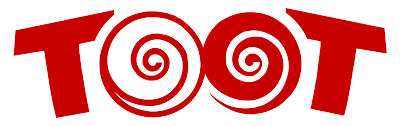 嘟嘟社区
嘟嘟社区![[经验] WordPress访问速度优化 个人经验篇](https://p1.music.126.net/bM0vHHbxCtTZVxvlNMlT5w==/109951167848182413?imageView=1.png)
![[经验] WordPress访问速度优化 个人经验篇](https://p1.music.126.net/EONIrRSXvaVvuGdS00H2XA==/109951167848201700?imageView=1.jpg)
![[经验] WordPress访问速度优化 个人经验篇](https://bbs.toot.su/static/image/smiley/yct/008.gif) 我拿CC测得 我站没流量 还可以 具体的得自己试试了
我拿CC测得 我站没流量 还可以 具体的得自己试试了![[经验] WordPress访问速度优化 个人经验篇](https://bbs.toot.su/static/image/smiley/yct/007.gif)
![[经验] WordPress访问速度优化 个人经验篇](https://cdn.jsdelivr.net/gh/master-of-forums/master-of-forums/public/images/patch.gif)