| 本帖最后由 万达拆迁队 于 2022-8-27 20:56 编辑
今天突然频繁蓝屏,多发在开机系统加载完毕后,有时能坚持一会,我自行判断是新买的光威内存问题,目前发帖拔掉一根暂时没有死机,请大神们给分析分析是不是内存的问题,如果是内存的问题,我是换两条还是单独换一条就行了
—————————
ps.刚下载蛊王360扫描修复了一圈再插上目前暂时不蓝屏了
-
- Microsoft (R) Windows Debugger Version 6.10.0003.233 X86
- Copyright (c) Microsoft Corporation. All rights reserved.
-
-
- Loading Dump File [C:UsersxxxDesktop�82722-6640-01.dmp]
- Mini Kernel Dump File: Only registers and stack trace are available
-
- Symbol search path is: *** Invalid ***
- ****************************************************************************
- * Symbol loading may be unreliable without a symbol search path. *
- * Use .symfix to have the debugger choose a symbol path. *
- * After setting your symbol path, use .reload to refresh symbol locations. *
- ****************************************************************************
- Executable search path is:
- *********************************************************************
- * Symbols can not be loaded because symbol path is not initialized. *
- * *
- * The Symbol Path can be set by: *
- * using the _NT_SYMBOL_PATH environment variable. *
- * using the -y <symbol_path> argument when starting the debugger. *
- * using .sympath and .sympath+ *
- *********************************************************************
- Unable to load image ntoskrnl.exe, Win32 error 0n2
- *** ERROR: Module load completed but symbols could not be loaded for ntoskrnl.exe
- Windows 7 Kernel Version 19041 MP (8 procs) Free x64
- Product: WinNt, suite: TerminalServer SingleUserTS
- Machine Name:
- Kernel base = 0xfffff802`04800000 PsLoadedModuleList = 0xfffff802`0542a250
- Debug session time: Sat Aug 27 16:53:38.787 2022 (GMT+8)
- System Uptime: 0 days 7:36:01.598
- *********************************************************************
- * Symbols can not be loaded because symbol path is not initialized. *
- * *
- * The Symbol Path can be set by: *
- * using the _NT_SYMBOL_PATH environment variable. *
- * using the -y <symbol_path> argument when starting the debugger. *
- * using .sympath and .sympath+ *
- *********************************************************************
- Unable to load image ntoskrnl.exe, Win32 error 0n2
- *** ERROR: Module load completed but symbols could not be loaded for ntoskrnl.exe
- Loading Kernel Symbols
- ………………………………………………………
- ……………………………………………………….
- ……………………………………………………….
- ………….
- Loading User Symbols
- Loading unloaded module list
- …………..
- Cannot read PEB32 from WOW64 TEB32 0000d7ab – Win32 error 0n30
- *******************************************************************************
- * *
- * Bugcheck Analysis *
- * *
- *******************************************************************************
-
- Use !analyze -v to get detailed debugging information.
-
- BugCheck 1000007E, {ffffffffc0000005, fffff80204a86660, ffff8a86983318b8, ffff8a86983310f0}
-
- *** WARNING: Unable to verify timestamp for mssmbios.sys
- *** ERROR: Module load completed but symbols could not be loaded for mssmbios.sys
- Unable to load image afd.sys, Win32 error 0n2
- *** WARNING: Unable to verify timestamp for afd.sys
- *** ERROR: Module load completed but symbols could not be loaded for afd.sys
- ***** Kernel symbols are WRONG. Please fix symbols to do analysis.
-
- *************************************************************************
- *** ***
- *** ***
- *** Your debugger is not using the correct symbols ***
- *** ***
- *** In order for this command to work properly, your symbol path ***
- *** must point to .pdb files that have full type information. ***
- *** ***
- *** Certain .pdb files (such as the public OS symbols) do not ***
- *** contain the required information. Contact the group that ***
- *** provided you with these symbols if you need this command to ***
- *** work. ***
- *** ***
- *** Type referenced: nt!_KPRCB ***
- *** ***
- *************************************************************************
- *************************************************************************
- *** ***
- *** ***
- *** Your debugger is not using the correct symbols ***
- *** ***
- *** In order for this command to work properly, your symbol path ***
- *** must point to .pdb files that have full type information. ***
- *** ***
- *** Certain .pdb files (such as the public OS symbols) do not ***
- *** contain the required information. Contact the group that ***
- *** provided you with these symbols if you need this command to ***
- *** work. ***
- *** ***
- *** Type referenced: nt!_KPRCB ***
- *** ***
- *************************************************************************
- *************************************************************************
- *** ***
- *** ***
- *** Your debugger is not using the correct symbols ***
- *** ***
- *** In order for this command to work properly, your symbol path ***
- *** must point to .pdb files that have full type information. ***
- *** ***
- *** Certain .pdb files (such as the public OS symbols) do not ***
- *** contain the required information. Contact the group that ***
- *** provided you with these symbols if you need this command to ***
- *** work. ***
- *** ***
- *** Type referenced: nt!_KPRCB ***
- *** ***
- *************************************************************************
- *********************************************************************
- * Symbols can not be loaded because symbol path is not initialized. *
- * *
- * The Symbol Path can be set by: *
- * using the _NT_SYMBOL_PATH environment variable. *
- * using the -y <symbol_path> argument when starting the debugger. *
- * using .sympath and .sympath+ *
- *********************************************************************
- *********************************************************************
- * Symbols can not be loaded because symbol path is not initialized. *
- * *
- * The Symbol Path can be set by: *
- * using the _NT_SYMBOL_PATH environment variable. *
- * using the -y <symbol_path> argument when starting the debugger. *
- * using .sympath and .sympath+ *
- *********************************************************************
- Probably caused by : hardware_ram ( PAGE_NOT_ZERO_VISTA )
-
- Followup: MachineOwner
- ———
-
- *** Memory manager detected 55211 instance(s) of page corruption, target is likely to have memory corruption.
-
复制代码
|
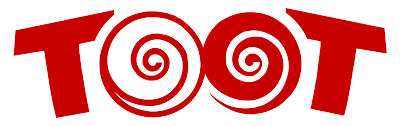 嘟嘟社区
嘟嘟社区![[疑问] 【打脸】电脑蓝屏,请大神门帮忙看一下代码分析分析](https://bbs.toot.su/static/image/smiley/default/sweat.gif)