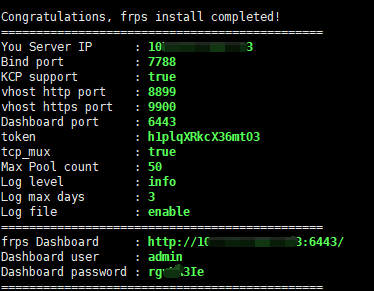| 本帖最后由 huahua101 于 2022-6-19 15:26 编辑
给你推荐个工具
- https://github.com/dylanbai8/frpspro/raw/master/FrpsPro.zip
复制代码
# 绑定你的 frps 服务器:
# 1.服务器IP地址或域名 2.密钥 3.端口
# 如网络卡慢,可删除最后一行注释标签“#”开启kcp传输
[common]
server_addr = 8.8.8.8(服务器vps ip)
token = xxxxxxxxxxxx(你设置的服务端token)
server_port = 5443(服务器通讯端口)
protocol = kcp
# http 端口转发设置
# custom_domains 可以是域名或者服务器 IP
# 如需开启密码访问,删除最后两行注释标签“#”即可
[remote_desktopx]
type = tcp
local_port = 3389[本地3389]
remote_port = 4489[远程用4489访问,远程桌面连接用8.8.8.8:4489连接]
[http_001]
type = http
local_port = 80
custom_domains = www.hostloc.com
[https_001]
type = https
local_port = 443
custom_domains = www.hostloc.com
[http_002]
type = http
local_port = 80
custom_domains = bbs.hostloc.com
[https_002]
type = https
local_port = 443
custom_domains = bbs.hostloc.com |
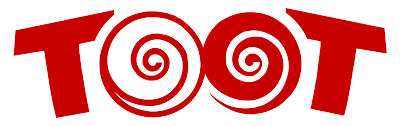 嘟嘟社区
嘟嘟社区