| Action Required: Oracle Cloud Infrastructure Identity – Rotate Credentials for Tenant
Oracle Cloud Infrastructure Identity – Rotate Credentials The following information describes in detail the vulnerability, the actions Oracle has taken, and what you as a customer must do. CVE-2022-21503 affects some credentials in the OCI Identity service. As a result of this vulnerability, administrators and their designees with read-access to the OCI audit-records in your tenancy could have viewed some credentials in clear text. These administrators and their designees could have used such credentials to authenticate as the associated principal. Oracle has already taken the following steps: Required action You must rotate all affected credentials of the following types: If you do not rotate these credentials before July 18, 2022, those credentials will expire. When those credentials expire, no one can use those credentials to authenticate, which can disrupt the operation of your services. How do I find the credentials that must be rotated? To find which credentials you must rotate, use Cloud Shell in the Oracle Cloud Admin Console to run the tool that Oracle has provided. You can rerun this tool periodically to track your progress in rotating affected credentials. The benefit of using Cloud Shell is that Cloud Shell comes packaged with the necessary Python interpreter and dependencies required to run the script. Cloud Shell also performs authentication with no extra configuration. The identity-audit-tool command scans your OCI tenancy for credentials that you must rotate and gives the following results: If the script indicates that an audit report was written, you can download the output file "audit.csv" from Cloud Shell with the following steps: How do I rotate credentials of each type? When you have the list of credentials that you must rotate, follow these instructions to rotate a credential of each type: You can use the Oracle Cloud Console to rotate a credential of each type. You can also use an OCI API to rotate credentials of most types. Console UI passwords Login to the console and follow the prompt to change your UI password. If you do not change your UI password before July 18, 2022, your UI password will expire. Once your UI password expires, you must ask an administrator to reset your UI password. This will allow you to login to the console and follow the prompt to change your UI password. SMTP credentials To rotate an SMTP Credential using the UI, refer to the Console directions in the documentation: https://docs.oracle.com/en-us/iaas/Content/Identity/Tasks/managingcredentials.htm#Working3. If you prefer to use the API to rotate each SMTP credential, use the following steps: Auth tokens To rotate an Auth Token using the UI, refer to the Console directions in the documentation: https://docs.oracle.com/en-us/iaas/Content/Identity/Tasks/managingcredentials.htm#Working. If you prefer to use the API to rotate each Auth Token, use the following steps:
|
| MFA TOTP device seeds
To rotate the seeds for your MFA TOTP devices using the UI, refer to the Console directions in the documentation: https://docs.oracle.com/en-us/iaas/Content/Identity/Tasks/usingmfa.htm#Working_with_MFA. Delete inactive MFA TOTP devices. Disabling MFA and enabling MFA does not rotate the seed for an inactive MFA TOTP device. If the script reports an MFA TOTP Device with an inactive credential status, delete that MFA TOTP device using the API. See the topic entitled "Deleting Inactive MFA TOTP Devices in the documentation: https://docs.oracle.com/en-us/iaas/Content/Identity/Tasks/usingmfa.htm#Deleting_Inactive_Device. Customer secret keys To rotate a customer secret key using the UI, refer to the Console directions in the documentation: https://docs.oracle.com/en-us/iaas/Content/Identity/Tasks/managingcredentials.htm#Working2. If you prefer to use the API to rotate each customer secret key, use the following steps: OAuth 2.0 client credentials To rotate a customer secret key using the UI, refer to the Console directions in the documentation: https://docs.oracle.com/en-us/iaas/Content/Identity/Tasks/managingcredentials.htm#oauth If you prefer to use the API to rotate each OAuth 2.0 client credential, use the following steps: IdP client credentials where Oracle IDCS isn’t the IdP For how to rotate your IdP client credentials, refer to your identity provider’s documentation Action Required |
| 完了完了,我几十个老号完了,低价抛售 |
| 这个检查一下,更换个密钥就好了吧 |
| 不用管他 登录几个也没有要求改 烟火弹 |
| 貌似我是手工去开arm才收到的邮件,你们是不是也是近期有类似的动作?不然昨天我才重置的密码。 |
| 就是个提醒你要修改密码的 不改也没事的 |
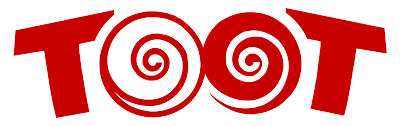 嘟嘟社区
嘟嘟社区