| 之前用netboot.xyz重装的debian,开始正常,最近死机后开机就显示 Type `help` for more info. Running instance console connection version 1 UEFI Interactive Shell v2.2 EDK II UEFI v2.70 (EDK II, 0x00010000) Mapping table FS0: Alias(s):HD0a1b:;BLK1: PciRoot(0x0)/Pci(0x4,0x0)/Scsi(0x0,0x1)/HD(1,GPT,464F2280-49AB-4B8A-83DF-5ACAEF889022,0x800,0x100000) BLK0: Alias(s): PciRoot(0x0)/Pci(0x4,0x0)/Scsi(0x0,0x1) BLK2: Alias(s): PciRoot(0x0)/Pci(0x4,0x0)/Scsi(0x0,0x1)/HD(2,GPT,E2547CBD-1D62-4A51-9F9E-30939544C498,0x100800,0x5A3E000) BLK3: Alias(s): PciRoot(0x0)/Pci(0x4,0x0)/Scsi(0x0,0x1)/HD(3,GPT,DB1F87A1-B858-4408-9EBF-269A025F617C,0x5B3E800,0x1E8000) Press ESC in 1 seconds to skip startup.nsh or any other key to continue. |
| 那就再用萌咔的重装一边 |
| Press ESC in 1 seconds to skip startup.nsh or any other key to continue.
这里难道不是应该按任意键(比如空格)继续? |
| 删了重开Ubuntu 然后dd debian11 稳啊
/** |
| 本帖最后由 whiler 于 2022-6-5 10:30 编辑
俺也在找一劳永逸的办法 |
| 本帖最后由 Limu 于 2022-6-5 10:49 编辑
先确认你的引导文件在哪,Debian 一般在
复制代码 然后:
复制代码 最后 reboot 在 VNC 里测试。 |
| 本帖最后由 whiler 于 2022-6-5 11:05 编辑
参考 https://**blogs.com/pipci/p/8862292.html 已经成功重启了 |
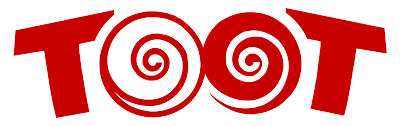 嘟嘟社区
嘟嘟社区