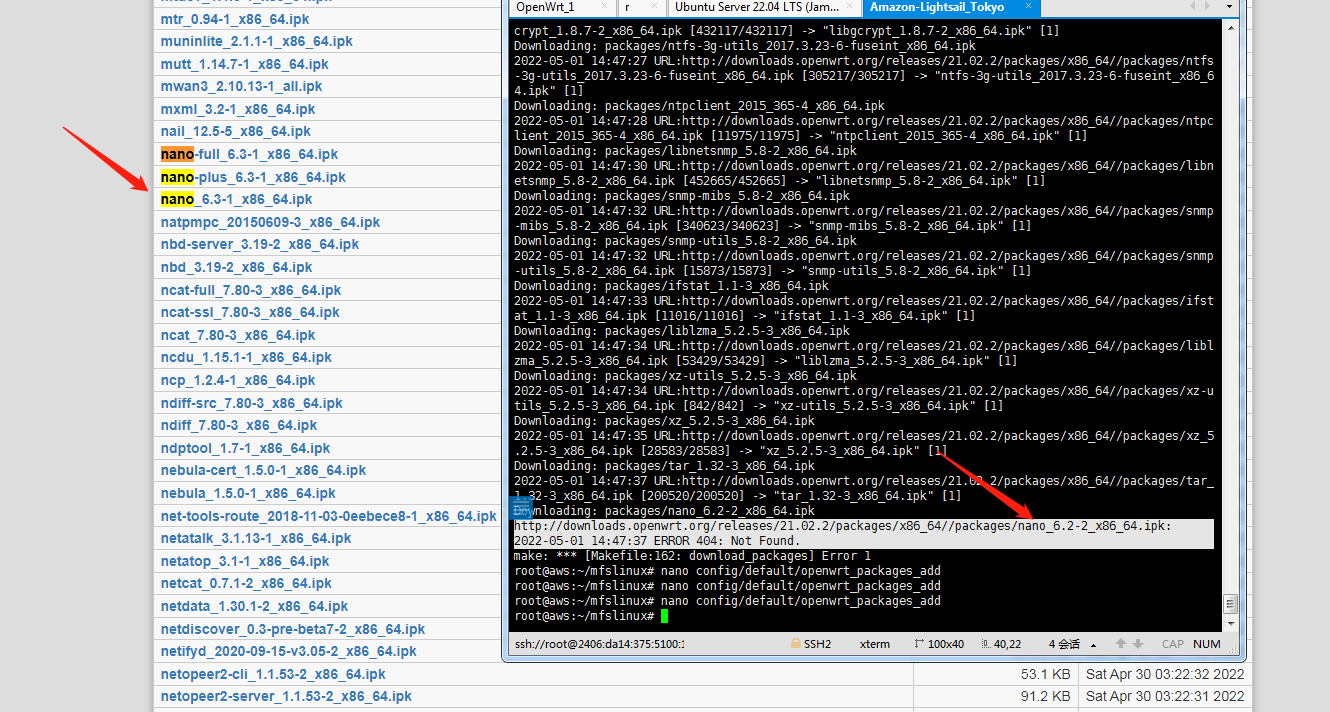| 本帖最后由 KDE 于 2022-5-1 23:32 编辑
# mfslinux 内存救援系统简单介绍
可以加载系统到内存运行对硬盘进行救援,也可以 DD 系统,类似于 WinPE 系统。
mfslinux 基于 openwrt 系统。
# mfslinux GitHub 项目
https://github.com/mmatuska/mfslinux/
https://github.com/mmatuska/mfslinux/blob/master/config/default/network
# mfslinux 官方镜像
https://mfsbsd.vx.sk/files/iso/mfslinux/
https://mfsbsd.vx.sk/files/iso/mfslinux/mfslinux-0.1.10-f9c75a4.iso
# mfslinux 默认用户名密码端口
root
22
mfslinux
# 生成支持 IPV4 & IPV6 DHCP Client 的 iso 镜像
# 安装必须得包
apt update
apt install openssl git mkisofs genisoimage make
# 同步代码
git clone https://github.com/mmatuska/mfslinux.git
# 进入 mfslinux 目录
cd mfslinux/
# 新增支持 IPV6 DHCP Client
cat <<EOF>> config/default/network
config interface ‘ipv6’
option device ‘eth0’
option proto ‘dhcpv6’
option reqaddress ‘try’
option reqprefix ‘auto’
EOF
# 增加包 不然加载 iso 进去又要安装 才能 DD 系统
cat <<EOF>> config/default/openwrt_packages_add
packages/gzip_1.10-3_x86_64.ipk
packages/pv_1.6.6-1_x86_64.ipk
packages/coreutils_8.32-6_x86_64.ipk
packages/coreutils-dd_8.32-6_x86_64.ipk
EOF
# 开始生成 iso 并设置自定义 root 密码
make ROOTPW=passwd
# 也可以用官方镜像进去之后再开 IPV6
uci set network.ipv6=interface
uci set network.ipv6.device=’eth0′
uci set network.ipv6.proto=’dhcpv6′
uci set network.ipv6.reqaddress=’try’
uci set network.ipv6.reqprefix=’auto’
uci commit network
/etc/init.d/network restart
# 再安装 DD 系统必备的包
opkg update
opkg install pv
opkg install gzip
opkg install coreutils-dd
# 手动设置静态 ip 地址的办法
network.lan.ipaddr=’164.92.101.15′
network.lan.netmask=’255.255.240.0′
network.lan.gateway=’164.92.96.1′
network.lan.dns=’1.1.1.1′
network.lan.ip6addr=’2604:a880:4:1d0::622:0/64′
network.lan.ip6gw=’2604:a880:4:1d0::1′
uci commit network
/etc/init.d/network restart
|

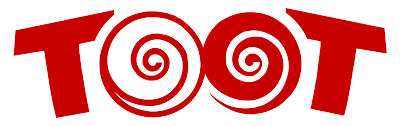 嘟嘟社区
嘟嘟社区