感觉光做站有点浪费了 属于是 |
| https://xtls.github.io/Xray-docs-next/document/level-1/fallbacks-with-sni.html#%E5%BA%94%E7%94%A8%E6%83%85%E6%99%AF
https://github.com/lxhao61/integrated-examples |
| 这是可以共存443了么? |
| 共存一般就用不了脚本了,脚本的tls不写在nginx里 |
自己手动安装xray吗 |
| 本帖最后由 rin 于 2022-4-21 23:07 编辑
已经有tls了的话直接用xray官方的脚本安装,xray的config.json用自己的,nginx的配置文件加几行。 |
| 本帖最后由 huahua101 于 2022-4-21 23:19 编辑
不管什么v2脚本,设置为ws模式 安装nginx,建站,并配置ssl 使https://test.abc.com/path可以访问和原来的效果一样 站点的nginx配置中加上反向代理就可以 location /path { 举例 原来 “v-2-r-a-y”中使用 新的“v-2-r-a-y”设置 |
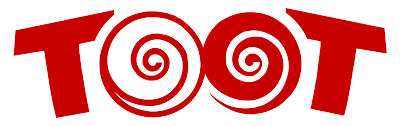 嘟嘟社区
嘟嘟社区